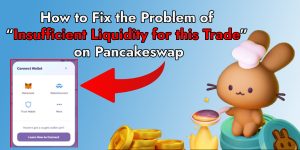PancakeSwap has emerged as one of the leading decentralized exchanges (DEX) on the Binance Smart Chain (BSC), offering users the ability to swap various cryptocurrencies and tokens. However, like any online platform, users may encounter occasional technical issues that can disrupt their trading experience. Is your PancakeSwap also not working? Don’t worry, In this article, we’ll delve into the common problems faced by PancakeSwap users and the 7 Major Reasons Why PancakeSwap is Not Working.
Understanding PancakeSwap
Before diving into the troubleshooting process, it’s essential to have a basic understanding of what PancakeSwap is and how it operates.
PancakeSwap is a decentralized finance (DeFi) platform built on the Binance Smart Chain, allowing users to trade BEP-20 tokens, provide liquidity to earn rewards and participate in yield farming. It utilizes an automated market maker (AMM) model, where trades are executed directly between users using smart contracts, rather than through a traditional order book.
Common Issues with PancakeSwap
Despite its popularity and robust infrastructure, PancakeSwap users may encounter several issues that can hinder their trading activities. Some of the most common problems include:
- Loading Delays: Users may experience delays or slow loading times when accessing the PancakeSwap website or using its features.
- Transaction Failures: Transactions on PancakeSwap may fail to execute due to network congestion, insufficient gas fees, or other technical reasons.
- Connectivity Issues: Users may encounter difficulties connecting their wallets to PancakeSwap or interacting with smart contracts.
- User Interface Glitches: Occasionally, users may encounter glitches or bugs within the PancakeSwap user interface, affecting their overall experience.
Also Read: How to Fix Insufficient Liquidity Issue on PancakeSwap?
7 Major Reasons Why PancakeSwap is Not Working
PancakeSwap, despite its popularity, may encounter occasional hiccups that leave users scratching their heads. Here are some major reasons why PancakeSwap might not be working as expected:
1. Network Congestion:
PancakeSwap operates on the Binance Smart Chain (BSC), and like any bustling network, it can face congestion during peak times. High demand for transactions may result in delays, failed transactions, or slow performance.
2. Insufficient Gas Fees:
In the decentralized finance (DeFi) world, gas fees are a necessary evil. If your transaction is stuck or failing, it could be due to inadequate gas fees. Ensure you’re setting an appropriate gas fee to facilitate swift transaction processing.
3. Smart Contract Interference:
PancakeSwap’s functionality relies on smart contracts, and sometimes these can run into conflicts or issues. If there are problems with the execution of smart contracts, users might face disruptions in trading or interacting with the platform.
4. Browser Compatibility:
Not all browsers are created equal. PancakeSwap might not play nice with certain browsers or outdated versions. Ensure you’re using a compatible and up-to-date browser to enjoy a seamless experience.
5. Wallet Connection Problems:
Users often connect their wallets to PancakeSwap for transactions. If there are issues with the wallet connection or if the wallet itself is experiencing problems, it can lead to difficulties in accessing PancakeSwap’s features.
6. Server Downtime or Maintenance:
Like any online platform, PancakeSwap undergoes maintenance or may experience unexpected downtime. Before panicking, check PancakeSwap’s official channels for announcements regarding maintenance or server issues.
7. User Error:
Sometimes, the problem might be closer to home. Double-check your inputs, addresses, and transaction details. Small errors can lead to failed transactions or other issues that make it seem like PancakeSwap is not working.
How to Fix PancakeSwap Not Working Issue
Clear Your Browser Cache and Cookies
One of the simplest solutions to resolve issues with PancakeSwap is to clear your browser’s cache and cookies. These temporary files can sometimes interfere with website functionality and may cause loading problems or glitches.
Switch to a Different Browser
If you’re experiencing persistent issues with PancakeSwap on your current browser, try switching to a different one. Some users have reported better performance and compatibility with alternative browsers such as Chrome, Firefox, or Brave.
Check Network Connectivity
Ensure that your device has a stable internet connection when using PancakeSwap. Weak or unstable network connections can lead to transaction failures or connectivity issues.
Update Your Browser and Operating System
Outdated browser versions or operating systems may not be fully compatible with PancakeSwap’s features. Make sure to update your browser and operating system to the latest versions available.
Reset Your Router
If you’re encountering network-related issues, resetting your router can sometimes resolve connectivity problems. Simply power off your router, wait a few minutes, and then power it back on to reset the connection.
Contact PancakeSwap Support
If none of the above solutions resolve your issue, consider reaching out to PancakeSwap customer support for assistance. They may be able to provide further guidance or troubleshoot specific issues affecting your account.
Conclusion
By following the troubleshooting steps outlined in this guide and familiarizing yourself with the common issues faced by PancakeSwap users, you can effectively resolve any problems encountered while using the platform. Remember to stay patient and persistent, and don’t hesitate to reach out to PancakeSwap support if you need further assistance.
FAQs Related To PancakeSwap Not Working Issue
How do I clear my browser cache and cookies?
To clear your browser’s cache and cookies, go to the settings or preferences menu of your browser, find the option for clearing browsing data, and select the appropriate checkboxes for cache and cookies. Then, proceed to clear the data.
Which browsers are compatible with PancakeSwap?
PancakeSwap is compatible with most modern web browsers, including Google Chrome, Mozilla Firefox, and Brave. However, users may experience varying levels of performance depending on their browser and device specifications.
How do I check my network connectivity?
To check your network connectivity, try accessing other websites or online services to see if you can establish a stable connection. You can also perform a speed test using online tools to assess your internet speed and latency.
How can I contact PancakeSwap support?
You can contact PancakeSwap support through their official website or social media channels. Additionally, they may have a dedicated support email or live chat feature for addressing user inquiries and technical issues.

![You are currently viewing PancakeSwap Not Working – 7 Major Reasons [FIXED 100%]](https://www.cryptocustomercare.org/wp-content/uploads/2024/03/How-To-Fix-PancakeSwap-Not-Working-Issue.jpg)